Documents (RFx)
On the Documents tab, you can attach documents (that will be visible to suppliers).
After clicking on the Add attach. button, a window for adding a new attachments will open. A file is selected by clicking on the button, which opens the file selection window.
button, which opens the file selection window.
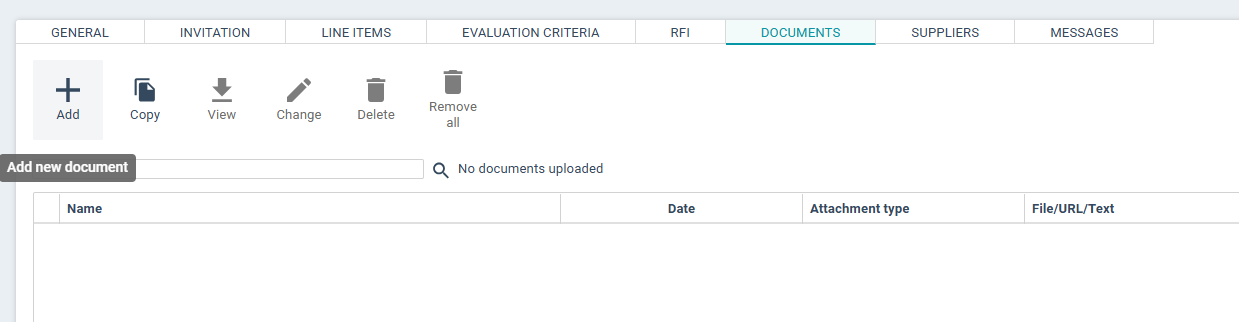
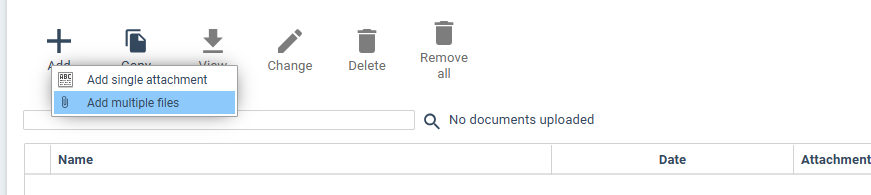
After selecting a file from your computer, you can update the attachment name and (optionally) enter a description.
The attachment type can be either Text (text entry field is displayed) or URL (a desired web URL is entered in the field).
Click on the Accept button to save the attachment or click the Cancel button to cancel.
New attachments can also be added by copying them from a source (e.g. current project, requisition or other projects) by clicking on the Copy button.
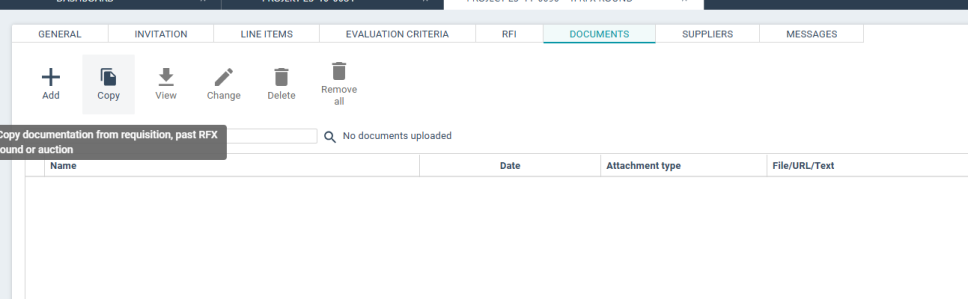
The next (optional) step is adding evaluation criteria.